Discover the New Immix Mobile App!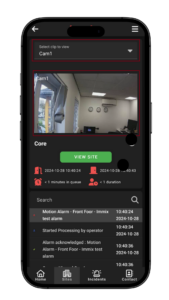

We’re pleased to introduce an updated version of the Immix Mobile app, reimagined with a host of new features designed to make your experience smoother, faster, and more intuitive.
What’s New?
- Brand-New Dashboard: View critical information and relevant site activity at a glance, with an easy toggle to view the recent activity over 24 hours, 7 days, or 30 days.
- Improved Branding: Consistent visuals and support for multiple logos for various dealers.
- Enhanced Event Management: Mark events as viewed or unviewed, filter by status, and search across events, cameras, alarms, and more by site name or event outcome.
- Advanced Alarm Control: Arm/disarm individual alarms, alarm groups, and entire sites, with flexible scheduling and user-controlled permissions.
- Enhanced Incident Tracking: Faster scrolling through events and incidents with full chronological audit trails.
- Camera Upgrades: Rotate live camera views to full screen, create custom multi-camera views through Picture in Picture on iOS, and adjust display sizes as needed.
- Site and Monitoring Center Contacts: Customizable to show the Monitoring Center, Customer, Site, or Call List numbers or a combination. Quickly call the contacts directly from the app for immediate support.
- Streamlined Navigation: Easily switch from events and incidents to the site interface for full control over arm/disarm states.
- Improved Media Playback: Configurable play times for image-based alarms and clearer indicators for audio/video components in the audit trail.
- Customizable Themes: Choose between light and dark themes to suit your preference.
Key Benefits:
- Faster performance with lazy loading and pagination for smoother scrolling.
- Comprehensive permissions to control all functionality based on user roles.
- Detailed logging of all app activity within Immix for complete accountability.
Ready for a Seamless Experience?
Download the latest version today. Mobile phones will update automatically.
Immix users can review the support page here. Any questions, contact your Immix Account Director or our Support Team at helpdesk@immixprotect.com.



